add code here
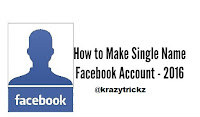
Facebook is one of the most famous social networking site. It keeps people stay connected who are far from each other. So overall there are lots of features provided by this giant social networking site.
Facebook have lot of features. So many peoples always love to do testing. So they try to test big sites like Facebook because they provide bounty for it. Now you have to create a single name account. This account is about hiding last name or using on one word name on Facebook. But ever you see on the Facebook that the person had only Single Name (First Name) on their profile, or there is no Last Name. If you also want to put only first Name on Facebook.Lests start learn how to make a single name account
Must Check:- COOL 30 FACEBOOK TRICKS 2015
Method To Make Single Name On Facebook Profile
This trick is listed in two parts In First Part you have to change some Proxy Settings in your browser. In the second part we will teach you Steps To Make Single Name On Facebook.
Part 1: Change Proxy Settings
- Before proceed further to make single name on Facebook account first of all we have to change Proxy Settings manually in the browser’s settings. You have to need only Indonesian Proxy. There is many software to use in oroxy. Now You can finnd on Google or either search on Proxynova.com site or you can find on other sites.
- If you know that changing Proxy Settings In Browser manually then its good.
- If You donot know how to chnage google it.
Check this post you donot know how to chnage hola proxy.-CREATE SINGLE NAME ACCOUNT FACEBOOK ON ANDROID - if Any problem you donot know how to chnage proxy Just download and install Hola Internet VPN.
- You can install Hola Internet Extension in your chrome or mozilla browser then find and select Indonesia country from the Hola.
- Now it will automatically change your proxy settings to Indonesian Proxy and you do not have to change it manually.
PART 2: Steps To Use Single Name On Facebook
- After doing the above all steps changing proxy settings then check it is working fine on Facebook or not if the proxy not changed properly then you cannot make single name account without working of proxy so make sure it working properly.
- Now Open your Facebook Profile >> In Account Settings.
- Change the language to Bahasa Indonesia.
- facebook-language-settings
- Now change your profile First Name what you want to make then remove the last name from the box and click on review changes.
- facebook single name settings
- After doing the above steps now you will see there is only First Name the last name will hide from your profile.
- Now after completing all steps remove your manual proxy or off Hola extension and change your Facebook language to English (US) or any other. Now you done and enjoy it.
Next
« Prev Post
« Prev Post
Previous
Next Post »
Next Post »


ConversionConversion EmoticonEmoticon